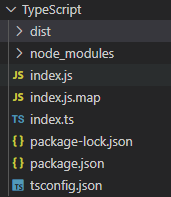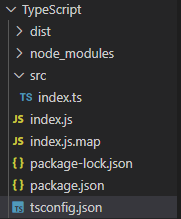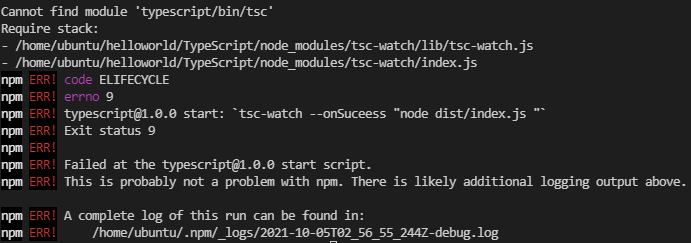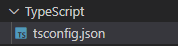전체 코드 (index.ts)
import * as CryptoJS from "crypto-js"
class Block {
public index: number;
public hash: string;
public previousHash: string;
public data: string;
public timestamp: number;
static calculateBlockHash = (
index: number,
previousHash: string,
timestamp: number,
data: string
): string => CryptoJS.SHA256(index + previousHash + timestamp + data).toString();
static validateStructure = (aBlock: Block): boolean =>
typeof aBlock.index === "number" &&
typeof aBlock.hash === "string" &&
typeof aBlock.previousHash === "string" &&
typeof aBlock.timestamp === "number" &&
typeof aBlock.data === "string";
constructor(
index: number,
hash: string,
previousHash: string,
data: string,
timestamp: number
) {
this.index = index;
this.hash = hash;
this.previousHash = previousHash;
this.data = data;
this.timestamp = timestamp;
}
}
const TeepoBlock: Block = new Block(0, "2020202020202", "", "Hello", 123456);
let blockchain: Block[] = [TeepoBlock];
const getBlockchain = (): Block[] => blockchain;
const getLatestBlock = (): Block => blockchain[blockchain.length - 1];
const getNewTimeStamp = (): number => Math.round(new Date().getTime() / 1000);
const createNewblock = (data: string): Block => {
const previousBlock: Block = getLatestBlock();
const newIndex: number = previousBlock.index + 1;
const newTimestamp: number = getNewTimeStamp();
const newHash: string = Block.calculateBlockHash(
newIndex,
previousBlock.hash,
newTimestamp,
data
);
const newBlock: Block = new Block(
newIndex,
newHash,
previousBlock.hash,
data,
newTimestamp
);
addBlock(newBlock);
return newBlock
}
const getHashforBlock = (aBlock: Block): string =>
Block.calculateBlockHash(
aBlock.index,
aBlock.previousHash,
aBlock.timestamp,
aBlock.data
)
const isBlockValid = (
candidateBlock: Block,
previousBlock: Block
): boolean => {
if (!Block.validateStructure(candidateBlock)) {
return false;
} else if (previousBlock.index + 1 !== candidateBlock.index) {
return false;
} else if (previousBlock.hash !== candidateBlock.previousHash) {
return false;
} else if (getHashforBlock(candidateBlock) !== candidateBlock.hash) {
return false;
} else {
return true
}
}
const addBlock = (candidateBlock: Block): void => {
if (isBlockValid(candidateBlock, getLatestBlock())) {
blockchain.push(candidateBlock)
}
}
createNewblock("second Block");
createNewblock("third Block");
createNewblock("fourth Block");
console.log(blockchain)
export { };
addBlock을 createNewblock 부분에 추가해준다.
const createNewblock = (data: string): Block => {
const previousBlock: Block = getLatestBlock();
const newIndex: number = previousBlock.index + 1;
const newTimestamp: number = getNewTimeStamp();
const newHash: string = Block.calculateBlockHash(
newIndex,
previousBlock.hash,
newTimestamp,
data
);
const newBlock: Block = new Block(
newIndex,
newHash,
previousBlock.hash,
data,
newTimestamp
);
addBlock(newBlock);
return newBlock
}
함수를 실행해준다.
createNewblock("second Block");
createNewblock("third Block");
createNewblock("fourth Block");
tsc-watch 로그를 보면..!

해시 링크드 리스트가 완성되었다!
'Typescript > 블록체인' 카테고리의 다른 글
| TypeScript | 블록체인 | 블록 검증하기 (0) | 2021.10.05 |
|---|---|
| TypeScript | 블록체인 | 블록 만들기(3) (0) | 2021.10.05 |
| TypeScript | 블록체인 | 블록 만들기(2) (0) | 2021.10.05 |
| TypeScript | 블록체인 | 블록 만들기(1) (0) | 2021.10.05 |